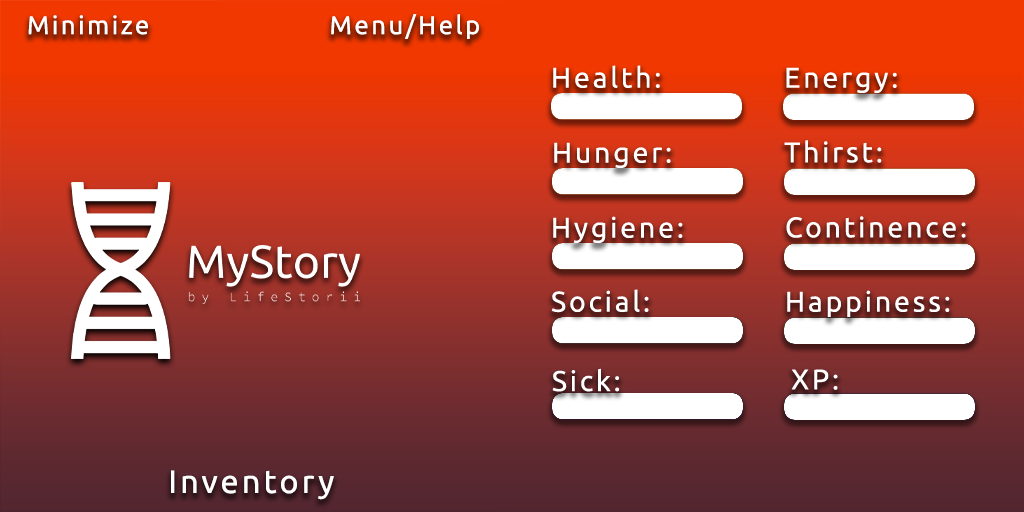
Features
The HUD for MyStory is not required to be worn. All the relevant info is routed through the System. There are 3 main buttons on the HUD: Minimize, Menu/Help, and Inventory.
Minimize
Clicking Minimize will do just that: It will minimize the HUD to a small button.
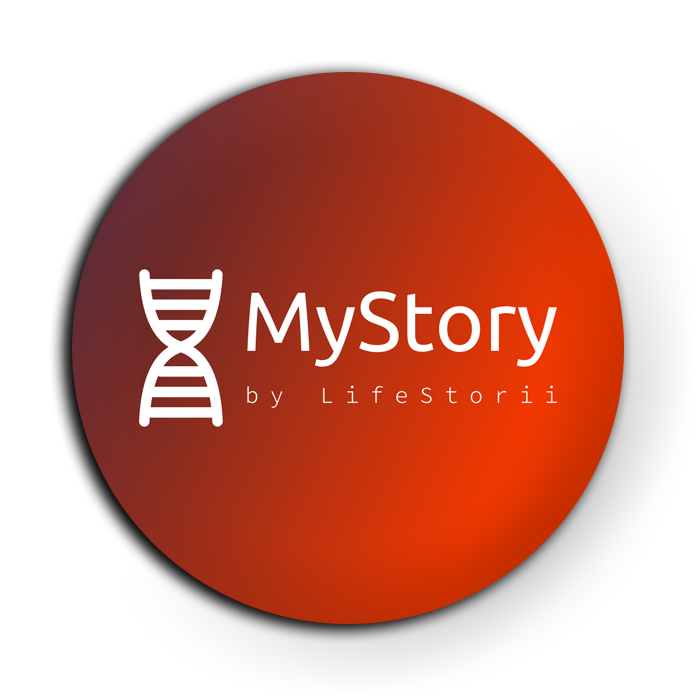
Menu/Help
Here is where you will find all of the important options:
HUD Style:
Lets you pick a different theme for your HUD.
Settings:
Reset your Gender, Set a custom Title, Set a Role (Custom or choose from the list).
Stats:
Will tell you in chat your Role, Gender, MyStory Dollars, XP, and Level.
*For more info on Levels/XP/MyStory Dollars, please see that section in the Guide.*
HUD Text:
Lets you Show/Hide the hovertext on the HUD. Adjust will let you shift it up or down if it is misaligned.
On/Off:
Lets you pause or unpause the System.
Overhead:
Lets you choose between All (all stats showing), Modest (all stats except Sick, Hygiene, and Continence), or Short(will hide all stats) or None(will hide everything).
*Selecting None will hide your overhead EVEN when you are paused.*
Color:
Lets you select a color for your overhead hovertext.
Actions
Lets you perform certain ‘quick actions’ such as Relieving Yourself or taking a Nap. Actions will replenish stats at the cost of another so use carefully.
Notifications
Choose between ‘Vocal’ and ‘Silent’. Vocal will have your stat changes sent to you like they currently are, Silent will have your system not tell you your stat changes.
Inventory
Hitting Inventory gives you 3 options: All, Ingredients, or Seeds.
All will list everything in your virtual inventory, Ingredients will list anything that is not Seeds, and Seeds will show all seeds. (If you do not see the message please open local chat, it should show in a large list)